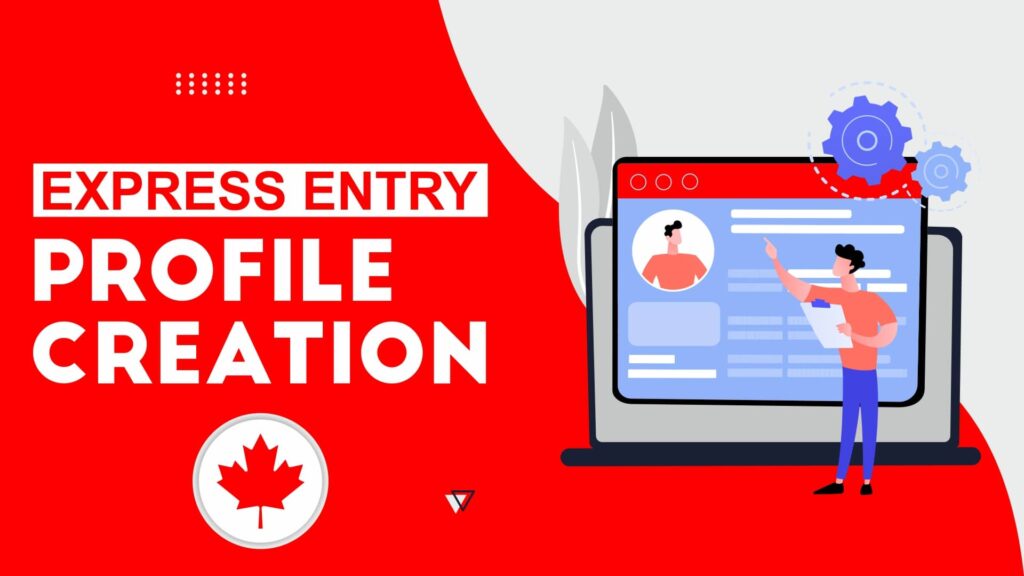
Express Entry profile creation is the first stage in applying for Canadian immigration through the Express Entry system. It is during the creation of your profile that the system assigns you the immigration pathway for which you are eligible, and gives you a CRS score according to the information provided while creating your profile. After this, your profile enters the federal pool. The IRCC issues ITAs or Invitation to Apply to the eligible profiles in the pool that have a CRS score equal to or higher than the CRS score cut-off.
What is Required for an Express Entry Profile?
Before creating a profile, make sure that you have your Language test results, ECA report, identity document, NOC code and designation of your primary occupation, and complete information about your work experience and education.
Steps in Express Entry Profile Creation
STEP 1: Take the English or French language test
You will be asked to provide the test certificate number during the Express Entry profile creation. Thus, it is significant to take the language tests before creating the Express Entry profile. IRCC accepts CELPIP, PTE, and IELTS for testing English proficiency. For French, TEF and TCF are the accepted tests. Language test scores are valid for two years.
STEP 2: Get the Educational Credential Assessment Report (ECA)
If your education is not from Canada, you must have an ECA report before the Express Entry profile creation. An ECA report compares a foreign degree or diploma to Canadian standards. You will be required to submit an ECA report number while creating your profile. IRCC accepts ECA from the following designated organizations:
- World Education Services (WES)
- Comparative Education Services- University of Toronto School of Continuing Studies
- International Credential Assessment Service of Canada (ICAS)
- International Qualifications Assessment Service (IQAS)
- International Credential Evaluation Service (ICES)
- Medical Council of Canada ( for Doctors)
- Pharmacy Examining Board of Canada (the professional body for Pharmacists)
An ECA report is valid for 5 years.
STEP 3: Register with GCKey or Sign-in Partner
Register and create a secure IRCC account through either GCKey or Sign-In Partner. While GCKey requires a username, password, and a one-time passcode, Sign-In Partner allows you to log in and access your account without any additional usernames and passwords.
STEP 4: Determine your eligibility for Express Entry
Before Express Entry profile creation, you must ascertain if you are eligible for it. The system will ask you questions about:
- First language test result, date of taking the test, and test score. You will also be asked similar questions about your second language test if applicable.
- Skilled Canadian Work Experience in the last three years and its TEER level.
- Foreign Skilled work experience in the last ten years and
- Trade work experience in the past five years and their TEER level
- Canadian dollars you will be able to bring to Canada
- Number of family members
- Availability of a valid job offer
- Date of birth
- About the highest academic degree
- Any Canadian connection such as education, job offer, or relative in the country.
According to the answers provided, the system will determine your eligibility to create an Express Entry profile.
STEP 5: Create the Express Entry profile.
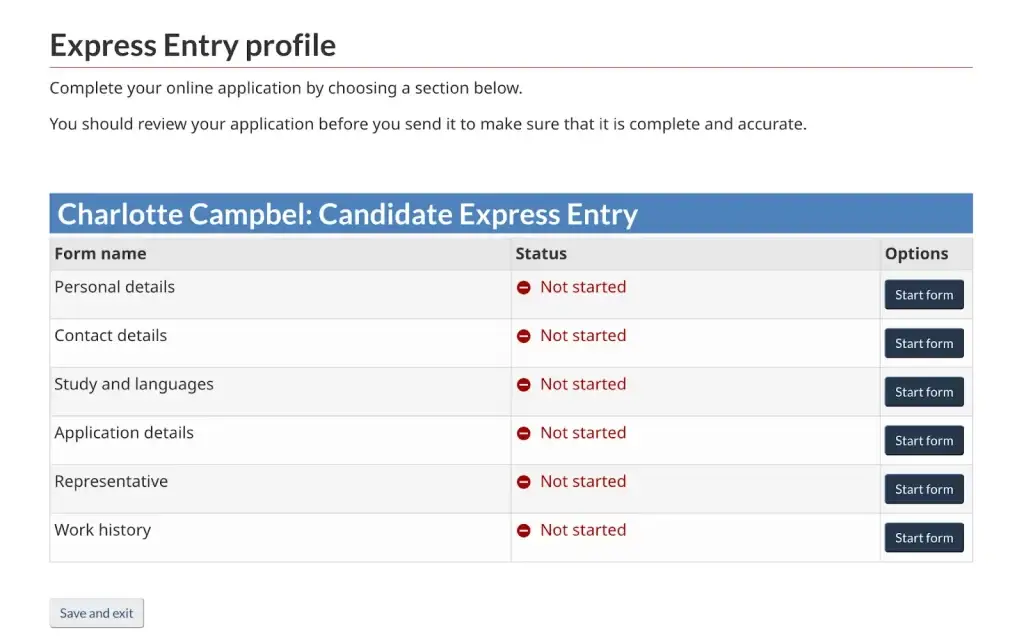
As the image above shows, you will need to complete and submit various forms to create an Express Entry profile. You must submit your profile within 60 days of initiation.
Personal Details
To complete this form, you will be required to mention
- First and Last name
- Gender
- Date of birth
- Country and city of birth
- Marital Status
- ID documents such as your passport or national identity document
- Number of family members
- Proof of funds
- Canadian connection
Contact Details
To complete this form, submit information about
- Language of correspondence
- Email address
Study and Languages
While creating your Express Entry profile you will be required to provide
- Academic history
- Field of Study
- Total academic years
- Country of study
- Name of the academic institution
- Level of education
- Availability of ECA report, date of issue, and ECA certificate number.
- Language proficiency
- Date of test and results
- Test score
- Test certificate number
- Secondary language test
Work History
Express Entry profile creation also requires information about your primary occupation. Thus, you will need to submit details such as:
- The NOC code of your primary occupation
- If you have a Canadian job offer
- NOC code and designation of the employment offer
- If you have a positive LMIA
- Location of your job offer
- Information about employer
- If you are already working in Canada
- Work history
Additional Details
Besides your personal, academic, and professional information, you will also be asked if:
- You have hired an immigration representative
- A Canadian province has nominated you to apply for Canada PR
Once you have provided all of the above information, the Express Entry profile creation will be complete.
STEP 6: A Successful Express Entry Profile

After you have successfully created the Express Entry profile, you will receive a profile number, a Unique Client Identifier (UCI) number, and a Job Seeker Validation Code. Moreover, the information in your profile will determine the immigration pathway for which you are eligible. There are three programs managed by the Express Entry system:
- Federal Skilled Worker Program (FSWP)
- Federal Skilled Trades Program (FSTP)
- Canadian Experience Class (CEC)
If you qualify for both FSWP and CEC programs, the system will assign CEC as your qualifying immigration program
If you meet the eligibility criteria for both FSTP and FSWP, you will be invited to apply under the FSWP.
If you meet the eligibility requirements for all three pathways, the system will invite you to apply through the CEC stream.
The Comprehensive Ranking System will also give your profile a score out of 1200. This score will be based on the information given during the Express Entry profile creation process. A complete score breakdown will also be provided as shown in the image below.
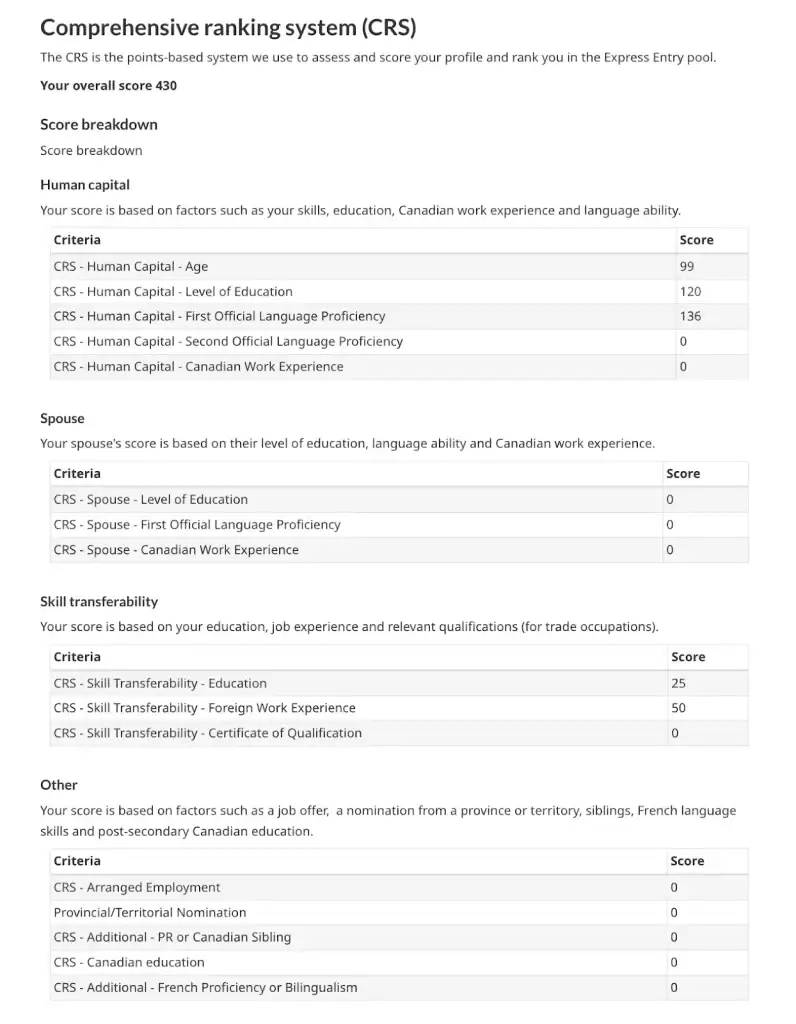
CRS score breakdown Express Entry profiles
While creating a profile in the Express Entry system, you will be scored by the Comprehensive Ranking System for various factors such as age, language proficiency, work experience, education, etc. Below is an overview of the CRS scoring system.
| Core or Human Capital Factors – 500 points | ||
| Factors | Points without a spouse or partner | Points if accompanied by a spouse or partner |
| Age | 100 | 110 |
| Education | 140 | 150 |
| Language Proficiency | 150 | 160 |
| Canadian Work Experience | 70 | 80 |
| Skill Transferability Factors – 100 points | ||
| Additional Points – 600 points | ||
| Canadian Connection | 15 | |
| French Proficiency | 50 | |
| Canadian Post-Secondary Education | 30 | |
| Job Offer in TEER 0, major group 00 | 200 | |
| Job Offer in NOC TEER 1, 2 or 3 | 50 | |
| Provincial Nomination | 600 | |
| Core Factors+ Skills Transferability factors + Additional Points = 1200 points | ||
Validity of an Express Entry Profile
An Express Entry profile will stay in the pool for a year after its creation. During this one year, the IRCC might invite you to apply for Canada PR if your CRS score is above the cut-off in any of the rounds of invitations.
Updating your Express Entry Profile
You must ensure that the information in your profile is constantly updated and reflects all the changes in your circumstances. You must update your profile if you:
- Have switched or are beginning a new career
- Lost or changed job
- Improved your language test score
- There is any change in your marital status
- Acquired any additional degree, diploma, or certificate
All the data in the profile must stay valid at the time of applying for Canada PR. During that stage, you will also need to submit documents to support your CRS score in the profile. Any discrepancies or gaps in information will lead to severe consequences such as:
- Application rejection
- Inadmissibility
- A 5-year prohibition from applying to visit Canada
Can I keep updating my Express Entry profile?
You can update your profile as many times as you want before getting an Invitation to Apply (ITA) in Express Entry draws. However, once you get an Invitation, the information in your profile is officially recorded in the GCMS or Global Case Management System.
Can I Edit my Express Entry profile after getting an ITA?
If your circumstances change after getting an ITA in the Express Entry draw, upload additional documents supporting those additional changes. Moreover, you must ensure that your CRS score does not go below the cut-off announced in the draw and that you are still eligible for Express Entry. If you cannot upload documents to support the changes in your profile, send a Letter of Explanation or LOE to the Canadian government explaining your inability to do so within 60 days. In this case, the immigration officer might accept or reject at their discretion. Hiring an immigration consultant will reduce such complications and make the profile creation an easier experience.
Getting a High CRS Score for your Express Entry Profile
An Express Entry profile remains valid in the federal pool for a year. During this time you can always attempt to improve the CRS score and improve your chances of receiving an ITA. The most efficient way of having a profile with the highest score possible is to get it created by licensed immigration representatives. Professionals at Talent Connected Worldwide have a decade-long experience in creating strong profiles that are more likely to get an invitation.
Some of the most popular ways of boosting the CRS score for your profile are:
- Getting an additional academic degree, diploma, or certificate
- Improving language test scores
- Getting a Canadian job offer
- Becoming a provincial nominee
How many times can I create an Express Entry Profile?
According to Canadian Immigration law, you can have only one active Express Entry profile in the pool. However, you can create as many profiles as you want. You will need to delete or withdraw the existing profile before creating a new one.
Can I delete my Express Entry profile and create a new one?
Yes. However, if you delete the existing profile, you will need to determine your eligibility again and create a new one from scratch.
Can I create an Express Entry profile without IELTS?
Yes. Besides IELTS, IRCC accepts CELPIP and PTE Core tests for English language proficiency. Thus, you can opt for any one of the three tests to demonstrate your proficiency in the English language. If you are proficient in French, take the TCF or TEF test. Taking a language test is a mandatory requirement for Express Entry.
What are common mistakes in the Express Entry profile?
The most common mistakes people make during the Express Entry profile creation are:
- Not making the profile at the right time– the CRS score begins to decrease once the applicant gets older than 29 years. Getting maximum points for your age is one of the easiest ways to get a high CRS score. Plan well, make the most of it, and create your profile as soon as possible.
- Inaccurate information– One of the most common and dangerous mistakes is the lack of transparency and accuracy in creating the Express Entry profile. Even though you do not need to upload any documents during the profile creation, they will be required while applying for Canada PR. Thus, you must be completely accurate and have complete paperwork for every CRS point claimed in the profile.
What is the minimum CRS score to create an Express Entry profile?
There is no minimum CRS score mandatory to create an Express Entry profile. You can create a profile even with a low CRS score. However, it will significantly decrease your chances of getting an ITA in the Express Entry draws. If you are aiming to apply through the Federal Skilled Worker Program, you will need to get 67 eligibility points out of 100.
Is there a fee for an Express Entry Profile?
No. You don’t have to pay any fee or upload any documents while creating the Express Entry profile. Documents and a non-refundable processing fee are only required when you are applying for Canada PR through Express Entry after getting an ITA.
What is the next step after creating an Express Entry profile?
Once you have created your profile, it will enter the federal pool. Wait for the Express Entry draws that are announced at least twice a month. If your CRS score is above the cut-off, you will be invited to apply for Canada PR within 60 days. Upload all the documents related to your personal information, age, language proficiency, ECA report, employment, proof of funds, etc. to support and prove your profile’s CRS score. Lastly, pay the non-refundable fee of $1365 and submit your PR application through the Express Entry system.






